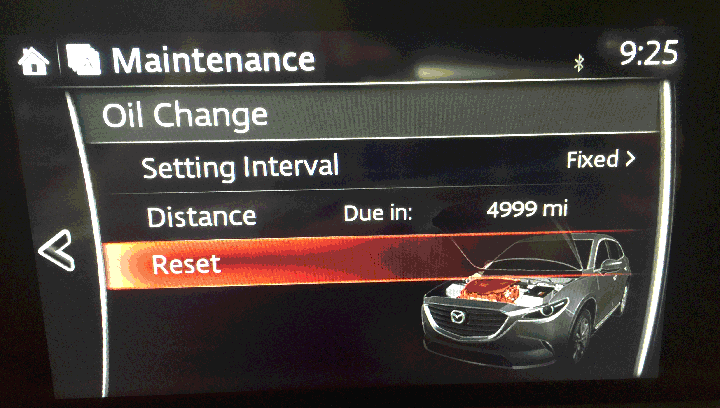| “This site contains affiliate links for which OEMDTC may be compensated” |
2016 CX-9 Maintenance Monitor Engine Oil Data Reset
Engine Oil change reset procedure has changed for the 2016 CX-9. It is important to use this new procedure at every oil change to avoid a unnecessary customer return.
NOTE:
- MAZDA CONNECT Software Version 59.00.441 eliminates the need to reset both the center display and the instrument cluster when using the Fixed setting.
- MAZDA CONNECT Software Version 59.00.441 also eliminates the OFF setting option.
| NOTE:
If oil data reset is not performed, a maintenance message will be displayed in the instrument cluster after the customer leaves the dealer. |
 |
ENGINE OIL DATA RESET [SKYACTIV-G 2.5T]
Available settings:
| MAZDA CONNECT Software Version: 59.00.441 or higher | MAZDA CONNECT Software Version: 58.00.250 |
|
|
NOTE:
- Oil reset is necessary when engine oil is replaced regardless of setting.
| MAZDA CONNECT Software Version: 59.00.441 or higher | MAZDA CONNECT Software Version: 58.00.250 |
|
|
Engine oil data reset procedure
In flexible setting
Reset using MAZDA CONNECT center display. This resets remaining oil life based on engine operating conditions.
MAZDA CONNECT reset:
In fixed setting
| MAZDA CONNECT Software Version: 59.00.441 or higher | MAZDA CONNECT Software Version: 58.00.250 |
| Reset using MAZDA CONNECT center display. This resets remaining oil life based on selected distance or engine operating conditions, which ever comes first. MAZDA CONNECT reset: |
Reset using both (A) MAZDA CONNECT center display and (B) instrument cluster illumination knob. This resets remaining oil life based on selected distance or engine operating conditions, which ever comes first.
(A) MAZDA CONNECT reset: (B) Instrument Cluster illumination knob reset:
CAUTION:
|
In OFF setting (MAZDA CONNECT Software Version: 58.00.250 ONLY)
Reset using instrument cluster illumination knob. This resets remaining oil life based on engine operating conditions.
Instrument Cluster illumination knob reset:
- Switch the ignition ON (engine off) and switch the display using the panel light control switch/tripmeter switch to display the odometer.
CAUTION:
The tripmeter and average fuel economy are reset when the following procedures are performed with tripmeter A or B displayed.
- Switch the ignition OFF (LOCK).
- Press and hold the panel light control switch/tripmeter switch with the ignition switched off, then switch the ignition ON (engine off).
- Keep pressing the panel light control switch/tripmeter switch for more than 7 seconds.
- Equipped without Multi-Information Display – Wrench indicator light blinks when reset is complete.
- Equipped with Multi-Information Display – No indication when reset is complete.
This information can also be found in the 2016 CX-9 Workshop Manual.