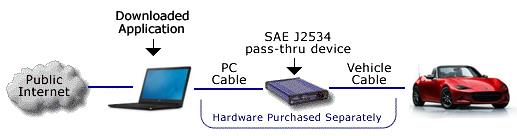| “This site contains affiliate links for which OEMDTC may be compensated” |
August 4, 2023 NHTSA CAMPAIGN NUMBER: 23V553000
Inaccurate Pedestrian Warning Sounds/FMVSS 141
Inaccurate external warning sounds may confuse pedestrians about the direction of an approaching vehicle, increasing the risk of a crash or injury.
NHTSA Campaign Number: 23V553
Manufacturer Mazda North American Operations
North American Operations
Components FORWARD COLLISION AVOIDANCE, BACK OVER PREVENTION
Potential Number of Units Affected 17,600
Summary
Mazda North American Operations (Mazda
North American Operations (Mazda ) is recalling certain 2024 CX-90 vehicles. Software in the Approaching Vehicle Audible System (AVAS) Information Sound Box (ISB) amplifier may be missing, which can cause inaccurate, external pedestrian warning sounds. As such, these vehicles fail to comply with the requirements of Federal Motor Vehicle Safety Standard number 141, “Minimum Sound Requirements for Hybrid Electric Vehicles.”
) is recalling certain 2024 CX-90 vehicles. Software in the Approaching Vehicle Audible System (AVAS) Information Sound Box (ISB) amplifier may be missing, which can cause inaccurate, external pedestrian warning sounds. As such, these vehicles fail to comply with the requirements of Federal Motor Vehicle Safety Standard number 141, “Minimum Sound Requirements for Hybrid Electric Vehicles.”
Remedy
Dealers will update the AVAS ISB amplifier software, free of charge. Owner notification letters are expected to be mailed October 3, 2023. Owners may contact Mazda customer service at 1-800-222-5500 Option 6. Mazda
customer service at 1-800-222-5500 Option 6. Mazda ’s number for this recall is 6123H.
’s number for this recall is 6123H.
Notes
Owners may also contact the National Highway Traffic Safety Administration Vehicle Safety Hotline at 1-888-327-4236 (TTY 1-800-424-9153), or go to www.nhtsa.gov.
Check if your Mazda has a Recall
CONDITION OF CONCERN
The pedestrian alert system has a warning sound for driving in reverse but may be activated in any gear other than “reverse”, due to missing software in the Approaching Vehicle Audible System Information Sound Box (AVAS ISB) amplifier. This concern may occur when the vehicle gear selector lever is moved through the various gears relatively quickly. The AVAS alerts pedestrians in the vicinity of the vehicle of its presence by generating an approaching vehicle alert sound while the vehicle is driven at a low speed. An improper AVAS warning can affect perception of vehicle directional movement and may increase the risk of an accident or injury.
REPAIR OUTLINE: Dealers will reprogram software of the AVAS ISB amplifier using M-MDS.
Chronology :
April 24 to May 11, 2023: Mazda discovered two cases with the erroneous function of the Approaching Vehicle Audible System (“AVAS”), intended to comply with FMVSS 141. These cases had occurred on vehicles at Mazda
discovered two cases with the erroneous function of the Approaching Vehicle Audible System (“AVAS”), intended to comply with FMVSS 141. These cases had occurred on vehicles at Mazda ’s assembly plant in Japan.
’s assembly plant in Japan.
June 20, 2023: Mazda identified root cause of this concern. Certain software was not installed in the AVAS Information Sound Box (“ISB”) amplifier. This caused the warning sound for moving backward in the “reverse” position to activate, even though the vehicle may be in any other gear shift position. This concern may occur when the vehicle gear selector lever is moved from “park” to “drive” or “park” to “neutral” and from “drive” or “neutral” to “park” relatively quickly.
identified root cause of this concern. Certain software was not installed in the AVAS Information Sound Box (“ISB”) amplifier. This caused the warning sound for moving backward in the “reverse” position to activate, even though the vehicle may be in any other gear shift position. This concern may occur when the vehicle gear selector lever is moved from “park” to “drive” or “park” to “neutral” and from “drive” or “neutral” to “park” relatively quickly.
July 05, 2023: Mazda carried out the countermeasure for mass production. Software to properly control the warning sound activation was installed in the AVAS ISB amplifier.
carried out the countermeasure for mass production. Software to properly control the warning sound activation was installed in the AVAS ISB amplifier.
July 31, 2023: Mazda confirmed the vehicle condition with this concern does not comply with FMVSS 141 and held a Quality Audit Committee meeting to review all available information to date. Mazda
confirmed the vehicle condition with this concern does not comply with FMVSS 141 and held a Quality Audit Committee meeting to review all available information to date. Mazda determined to conduct a proactive field action on certain MY2024 CX-90 vehicles.
determined to conduct a proactive field action on certain MY2024 CX-90 vehicles.
To date, Mazda has not received any field information reports.
has not received any field information reports.
Mazda is not aware of any accidents or injuries as a result of this concern.
is not aware of any accidents or injuries as a result of this concern.
1 Affected Product
Vehicle
| MAKE | MODEL | YEAR |
MAZDA | CX-90 | 2024 |
7 Associated Documents
Manufacturer Notices(to Dealers,etc)
 Loading...
Loading...
Noncompliance Notice 573 Report
RCLRPT-23V553-9122.PDF 214.819KB
 Loading...
Loading...
Warranty Information
RMISC-23V553-4036.pdf 364.458KB
 Loading...
Loading...
Recall Acknowledgement
RCAK-23V553-5272.pdf 645.324KB
 Loading...
Loading...
Remedy Instructions and TSB
RCRIT-23V553-9318.pdf 1631.901KB
 Loading...
Loading...
Remedy Instructions and TSB
RCRIT-23V553-8351.pdf 1775.022KB
 Loading...
Loading...
Manufacturer Notices(to Dealers,etc)
RCMN-23V553-4007.pdf 323.349KB
 Loading...
Loading...
Latest Recalls Documents
Mazda Reprogramming
Reprogramming
Mazda Reprogramming
MDSFA/MMP Required Hardware (Not Included)
As shown in the diagram, an SAE J2534 pass-thru device is required to use the application.
Hardware validated by Mazda can be purchased separately from a third-party supplier. Validation has been done using the following J2534 pass-thru device and cables:
can be purchased separately from a third-party supplier. Validation has been done using the following J2534 pass-thru device and cables:
- CarDAQ+ (includes RS232 and Ethernet cables)
- Cable between CarDAQ and Vehicle – CD2534-J1962-FEPS (Sold separately / Required)
Important Information: Mazda makes no representations about the performance of third-party passthru devices. This pass-thru device list is provided voluntarily and as a courtesy. While our software meets SAE J2534, the pass-thru device manufacturer is responsible for making sure their pass-thru device operates properly on each Mazda
makes no representations about the performance of third-party passthru devices. This pass-thru device list is provided voluntarily and as a courtesy. While our software meets SAE J2534, the pass-thru device manufacturer is responsible for making sure their pass-thru device operates properly on each Mazda vehicle and with Mazda
vehicle and with Mazda software. We have listed the devices below because their manufacturers have attested that the tools have been validated to work. From time to time, we may test these devices. If we determine they do not operate properly or are obsolete, we may remove them from the list, without notice. Additionally, pass-thru devices listed here have been listed for their use with Mazda
software. We have listed the devices below because their manufacturers have attested that the tools have been validated to work. From time to time, we may test these devices. If we determine they do not operate properly or are obsolete, we may remove them from the list, without notice. Additionally, pass-thru devices listed here have been listed for their use with Mazda North American products only. While they may work with some European and other vehicles, they may not meet the requirements for those regions or operate properly.
North American products only. While they may work with some European and other vehicles, they may not meet the requirements for those regions or operate properly.
Hardware can be purchased from a third-party supplier. Mazda has validated the following J2534 passthru devices:
has validated the following J2534 passthru devices:
| **J2534 Pass-thru Device | Manufacturer |
| *CarDAQ+ | Drew Technologies Inc. |
| *Pass-Thru+XS | Actia Corp. |
| *Snap-On Pass Thru Pro II | Snap-On. |
| *Universal Reprogrammer | EASE Diagnostics |
| *FLASH2 All-Makes Reprogrammer | CARDONE Industries |
| *Bosch Mastertech VCI | Bosch Diagnostics |
*Contact the device manufacturer for the latest DLL and firmware versions.
**Many J2534 manufacturers sell and market similar J2534 devices with like names. Please exercise caution when using the list above for purposes of understanding devices Mazda has validated for use. J2534 Pass-thru Device Suppliers: Mazda
has validated for use. J2534 Pass-thru Device Suppliers: Mazda has validated the J2534 devices listed on this page. Mazda
has validated the J2534 devices listed on this page. Mazda does not plan to validate additional J2534 devices at this time.
does not plan to validate additional J2534 devices at this time.
PCM Reprogramming Process Overview
- Purchase a subscription to PCM Reprogramming on this website.
- Download the application and install it on your PC.
- Connect the J2534 pass-thru device to the PC and the vehicle, and power it up.
- Run the application installed on your PC.
- The application will determine whether or not a new calibration file is available.
- If you choose to use the new file, the module will be reprogrammed.
- If PATS functionality is required, it can be chosen from the toolbox.
https://www.mazdaserviceinfo.com/pcm-reflashing
- J2534 Pass-Thru Programmer: TOPDON RLink J2534 is an advanced diagnostic and reprogramming tool that support all J2534 protocols, as well as D-PDU, CAN-FD and DoIP, ensuring compatibility with a wide range of modern vehicles. It offers extensive versatility with support for over 17 major automotive brands, including Chrysler, Ford, GM, Nissan, Toyota, Honda, Subaru, Land Rover/Jaguar, Volvo, Wuling, Volkswagen, Mercedes-Benz, and BMW, and so on, enjoy dealership-level functions at your fingertips
- All-in-One OEM Diagnostics: This J2534 ECU programming tool elevates your automotive repair capabilities to new heights by delivering complete OEM diagnosis. Boasting comprehensive full-system diagnostics, intuitive repair guides, advanced ECU programming and coding, common reset services, a vast library of repair information and more, this all-in-one solution empowers technicians to effortlessly tackle complex vehicle issues with ease
- Proven Performance You Can Trust: Backed by over 10000 real vehicle tests and benefit from a wealth of practical experience, this OEM reprogramming tool guarantees stable and exceptional performance. Supported by TOPDON's dedicated technical experts with in-depth knowledge of both auto repair and J2534 Pass-Thru programming, the RLink J2534 provides prompt and professional assistance, ensuring a smooth setup and reliable compatibility
- Integrated Excellence, Always Up-to-Date: Featuring the exclusive RLink Platform to provide a streamlined experience with one-click driver installation and management, ensuring flawless integration with your OE software, maintaining the original performance quality. The built-in operation guide makes mastering OE software quick and easy, so you can get started right away. Plus, with lifetime free updates, your diagnostics will stay current with the latest drivers and innovations
- Efficiency Meets Versatility: Engineered to support three CAN channels simultaneously - CAN FD and CAN-CC included, giving you the edge in fast troubleshooting. To perfectly synchronized with the OE software, please diagnose with active subscriptions and make sure your computer system is running a compatible 64-bit Windows version (7, 8, 10 or later) to fully leverage the power of RLink J2534. *We don't provide extra OE software
- 【J2534 PROTOCOL WITH SMARTLINKC】 LAUNCH X431 PRO3S+ ELITE scan tool with newly upgraded smartlinkC V2.0. The SmartLinkC is a communication interface supporting J2534 specifications. Of course, it also can be used as a J2534 PassThru device, working together with the PC installed with the OEM diagnostic software to perform the J2534 protocol.J2534 protocol is the only solution for problems ranging from driveability and loss of power to poor fuel economy.
- 【INTELLIGENT TOPOLOGY MAP TO FASTER FULL SYSTEMS DIAGNOSIS】 X431 PRO3S+ELITE bidirectional scan tool with new-added intuitive topology mapping. Harnesses intuitive topology mapping for comprehensive visualization of the vehicle all system. It shows all available control units in different colors, the numbers of system, the scanned system, and the scan results, bringing maximum convenience & superfast speed for you to do swift diagnosis & high-level repairs.
- 【TOP HARDWARE CONFIGURATION, UPGRADED OF LAUNCH X431 PRO3S+】 LAUNCH X431 PRO3S+ELITE diagnostic scanner possess with Android 10.0 OS; CPU 4-Core Processor, 2.0 GHz. Greatly increased the speed of running multiple task. 2.4GHz/5GHz; 6300mAh/7.6V stronger battery capacity; 10.1 Inch Touchscreen with 8MP camera; AUTO VIN; 4GB+64GB storage memory; 20X faster transmission rate, save more vehicle documents and customer data; Supports 25+ Software Languages, such as EN, DE, FR, SP nd JP and so on.
- 【3000+ ACTIVE TEST/BI-DIRECTIONAL CONTROL LAUNCH SCANNER】 LAUNCH X431 PRO3S+ELITE HD automotive scanner is a cost-effective bidirectional scanner that deserves owned by every repairing DIYers and mechanics. You can easily send command signal at fingertips from the scanner to various module actuators to test component integrity and functionality in minutes or even seconds to tell if replacement or repair is needed.
- 【COMPLETE 60+ HOT RESETS, CALIBRATION, INITIALIZATION, RELEARN】 LAUNCH X431 PRO3S+ELITE SmartLinkC escaner automotriz professional enjoys 60+ special service, such as Oil Reset, ABS brake bleed, EPB, SAS, BMS, Suspension, Injector reset, Power Balance, Turbo Calibration, VGT, Transmission Adaption, Throttle Adaptation, matching and etc. rigorous on-site testing has been performed to ensure 100% availability.
- 🌐【Works with Autel Elite II Elite MS908 MS908S Pro II MS908CV II MK908P MK908 Pro II】Autel J2534 work with these tools to program ECUs on specific BM.W/ BE.NZ for specific functions. ★★NOTE: J2534 CANNOT directly work with these single devices. After you received the J2534, you HAVE TO send us both the S/N(12 digits) of your scanner MS908S(etc.) and J2534. So, technically, Autel engineers can help you bind J2534 with your devices. If need any supports, contact us via: 🚘auteldirect @ outlook. com🚘.
- 🌐【SAE J2534-1 & J2534-2 Standards】Autel MaxiFlash Elite J2534 is a fully compliant SAE J2534-1 & SAE J2534-2 (March 2006) device, which performs standard PassThru J2534 functionality: Compatible with for Toyota Techstream, Volvo VIDA, Honda HDS, Jaguar-Land Rover IDS and BM.W 3G for OEM diagnostics. Autel MaxiFlash J2534 is also specially designed to provide users with P-C communication and ECU reprogramming capabilities on any modern vehicle diagnostic bus, reliability and flexibility.
- 🌐【High-speed Transmission Speed】Autel MaxiFlash Elite Reprogramming Device J2534 supports simultaneous communication definition in J2534-1, running 3 protocols at the same time, which greatly improves reprogramming and diagnostic speed. Embedded with the ARM9 Dual-core processor (clocked up to 500MHz), which further boosts the communicating speed to save more times and win more business.
- 🌐【Multiple Devices Connected with P-C】Autel MaxiFlash Elite J2534 also supports multiple device connections to the P-C, which can operate diagnostic and reprogramming functions on more than one vehicle at the same time. Autel MaxiFlash Elite J2534 built-in wireless and data storage, which can update via Internet. It also ensures quickly reprogramming even the newest controllers.
- 🌐【Extensive Compatibility】Autel MaxiFlash J2534 is compatible with Toyota Techstream, Volvo VIDA, Honda HDS, Jaguar-Land Rover IDS and BM.W 3G for OEM diagnostics. To check compatibility, please contact 🚘auteldirect @ outlook . com🚘 directly for satisfaction-guaranteed support!
- Industry-leading J2534 Pass-Thru Technology: Enabling diagnostics, reprogramming and security functions for dealerships and the independent repair facility. Economical and compact pass-thru devices provides an easy-to-use interface that allows you to repair complex vehicles with OE applications in your shop. Each type (see single branded types above) Mongoose-Plus is engineered to work with one of the following OEM's J2534 applications for Chrysler, Ford, GM, Nissan, Toyota, & VW/Audi.
- Supports Current Toyota / Lexus / Scion Vehicles: Enables diagnostics, programming and other “dealer” functions through OEM applications
- NEW Bluetooth Wireless Options Available: Providing wireless connectivity between your laptop and the Mongoose-Plus
- Expert Product Support: Staffed by technicians who understand vehicle repair and J2534 Pass‑Thru applications to help you with any technical setup questions
- Key Registration and Immobilizer Support: Using NASTF Vehicle Security Professional credentials
- ALL OF THE J2534 PROTOCOLS - This single unit has all of the protocols you need for your OEM J2534 reprogramming and diagnostics including the latest in DoIP and CanFD
- J2534 TECHNICAL SUPPORT - FREE for the life of the tool. Staffed by technicians who understand vehicle repair and J2534 Pass‑thru
- TOOLBOX WITH OEM APPLICATION DESCRIPTIONS - educational video tutorials and real-time news – Giving you the confidence and up-to-date knowledge to get the job done
- J2534 v05.00 API - The newest version of J2534 to give you the latest in pass-thru technology
- FUTURE PROOF WITH 4 CAN CHANNELS - Going beyond the 3 required by select Chrysler/FCA models, CarDAQ-Plus 3 also provides a 4th to meet the needs of future OEM applications
- CUSTOM-DESIGNED FOR USE WITH FORSCAN: Works with all FORScan compatible vehicles and is recommended by the FORScan Team
- DEALERSHIP-LEVEL DIAGNOSTICS: OBDLink EX supports all Ford protocols, modules, and advanced features of FORScan
- ELECTRONIC SWITCH allows FORScan to access all CAN buses simultaneously and enables advanced functions not possible with “toggle switch” adapters
- MAXIMUM THROUGHPUT -- up to 20 times faster than “toggle switch” adapters
- ROCK-SOLID CONNECTION avoids data corruption and dropped packets
SEOCONTENT-START
WARRANTY INFORMATION Safety Recall 6123H Safety Recall – 2024 CX-90 Pedestrian Alert System Warning Sound Error CONDITION OF CONCERN The pedestrian alert system has a warning sound for driving in reverse but may be activated in any gear other than “reverse”, due to missing software in the Approaching Vehicle Audible System Information Sound Box (AVAS ISB) amplifier. This concern may occur when the vehicle gear selector lever is moved through the various gears relatively quickly. The AVAS alerts pedestrians in the vicinity of the vehicle of its presence by generating an approaching vehicle alert sound while the vehicle is driven at a low speed. An improper AVAS warning can affect perception of vehicle directional movement and may increase the risk of an accident or injury. REPAIR OUTLINE: Dealers will reprogram software of the AVAS ISB amplifier using M-MDS. SUBJECT VEHICLES Model Subject VIN range Subject production date range 2024CX-90 JM3 KK **** R 1 100045 – 1 20588 From December 27, 2022 through July 5, 2023 *Only the vehicles in this range and with a “Not Launched” or “Open” status in eMDCS are affected. All vehicles produced after July 5. 2023. are not affected. OWNER NOTIFICATION: Mazda will notify the owners by first class mail no later than October 1, 2023. PARTS INFORMATION Other than the required campaign label below, there are no parts required for this repair. Description Part Number Qty Note Campaign Label 9999-95-065A-06 1 =50 labels Obtain in Mazda
will notify the owners by first class mail no later than October 1, 2023. PARTS INFORMATION Other than the required campaign label below, there are no parts required for this repair. Description Part Number Qty Note Campaign Label 9999-95-065A-06 1 =50 labels Obtain in Mazda e-Store WARRANTY CLAIM PROCESSING INFORMATION AVAS ISB amplifier reprogramming Process Number AP038A Symptom Code 99 Damage Code 99 Causal Part Number & Quantity 7777-SP-X47 & 0 Labor Operation Code XXWEZXFX Labor Hours 0.3 hrs. Page 1 of 2 WARRANTY INFORMATION Safety Recall 6123H RENTAL CAR INFORMATION Rental expenses exceeding the two-day limit or over the per day limit set by Mazda
e-Store WARRANTY CLAIM PROCESSING INFORMATION AVAS ISB amplifier reprogramming Process Number AP038A Symptom Code 99 Damage Code 99 Causal Part Number & Quantity 7777-SP-X47 & 0 Labor Operation Code XXWEZXFX Labor Hours 0.3 hrs. Page 1 of 2 WARRANTY INFORMATION Safety Recall 6123H RENTAL CAR INFORMATION Rental expenses exceeding the two-day limit or over the per day limit set by Mazda Warranty policy will require prior Warranty Department Authorization prior to giving the rental to the customer regardless of the reason . Please refer to the Mazda
Warranty policy will require prior Warranty Department Authorization prior to giving the rental to the customer regardless of the reason . Please refer to the Mazda Rental Car Reimbursement Program policy in the Mazda
Rental Car Reimbursement Program policy in the Mazda Warranty Policies and Procedures Manual. Mazda
Warranty Policies and Procedures Manual. Mazda recommends the usage of the MCVP loaner vehicle when available. If all MCVP loaner vehicles are in use and unavailable, and the customer needs a rental car, then use your local rental facility and offer a rental car. Be sure that every effort is made to repair the car within one business day or less, so the next customer can receive the same experience. Rental Car Warranty Claim Information MCVP Vehicle Preferred Rental Agency Vehicle Warrantv Tvoe Code A Svmotom Code 99 Damae:e Code 99 Part Number Main Cause 5555-61-23HR Part Quantity 0 Labor Operation Code MM024XRX Labor Hours N/ A 0 Sublet – Rental Car Sublet Invoice MCVP does not require claim Number from Rental Invoice Number submission or Dealer Purchase Order Sublet Type Code Enter “Z9” ( other) Sublet Amount Up to $30.00 per day for the number of days customer had rental car Sublet Text Number of days rental car was supplied to customer Page 2 of 2
recommends the usage of the MCVP loaner vehicle when available. If all MCVP loaner vehicles are in use and unavailable, and the customer needs a rental car, then use your local rental facility and offer a rental car. Be sure that every effort is made to repair the car within one business day or less, so the next customer can receive the same experience. Rental Car Warranty Claim Information MCVP Vehicle Preferred Rental Agency Vehicle Warrantv Tvoe Code A Svmotom Code 99 Damae:e Code 99 Part Number Main Cause 5555-61-23HR Part Quantity 0 Labor Operation Code MM024XRX Labor Hours N/ A 0 Sublet – Rental Car Sublet Invoice MCVP does not require claim Number from Rental Invoice Number submission or Dealer Purchase Order Sublet Type Code Enter “Z9” ( other) Sublet Amount Up to $30.00 per day for the number of days customer had rental car Sublet Text Number of days rental car was supplied to customer Page 2 of 2
**************************************************************************************************************
MAZDA D A ER MAIL August 9, 2023 Attention: Mazda
D A ER MAIL August 9, 2023 Attention: Mazda General, Parts and Service Managers Subject: Announcement of Safety Recall 6123H- 2024MY CX-90- Pedestrian Alert System Warning Sound Error & Suspension of Delivery Dear Mazda
General, Parts and Service Managers Subject: Announcement of Safety Recall 6123H- 2024MY CX-90- Pedestrian Alert System Warning Sound Error & Suspension of Delivery Dear Mazda Dealer Partners, Mazda
Dealer Partners, Mazda Motor Corporation has decided to conduct a Safety Recall on certain 2024MY CX-90 vehicles. Please see the description, model, year, and VIN range below for the vehicles in this campaign. Subject Vehicles: Model Subject VIN range Subject production date range 2024CX-90 JM3 KK ******100045 – 120588 From December 27, 2022 through July 5, 2023 *Only the vehicles in this range and with a “Not Launched or Open” status in eMDCS are affected. All vehicles produced after July 5, 2023, are not affected. Concern Outline: The pedestrian alert system has a warning sound for driving in reverse but may be activated in any gear other than “reverse”, due to missing software in the “AVAS ISB” amplifier. This concern may occur when the vehicle gear selector lever is moved through the various gears relatively quickly. The AVAS alerts pedestrians in the vicinity of the vehicle of its presence by generating an approaching vehicle alert sound while the vehicle is driven at a low speed. An improper AVAS warning can affect perception of vehicle directional movement and may increase the risk of an accident or injury. Suspension of Delivery – Mazda
Motor Corporation has decided to conduct a Safety Recall on certain 2024MY CX-90 vehicles. Please see the description, model, year, and VIN range below for the vehicles in this campaign. Subject Vehicles: Model Subject VIN range Subject production date range 2024CX-90 JM3 KK ******100045 – 120588 From December 27, 2022 through July 5, 2023 *Only the vehicles in this range and with a “Not Launched or Open” status in eMDCS are affected. All vehicles produced after July 5, 2023, are not affected. Concern Outline: The pedestrian alert system has a warning sound for driving in reverse but may be activated in any gear other than “reverse”, due to missing software in the “AVAS ISB” amplifier. This concern may occur when the vehicle gear selector lever is moved through the various gears relatively quickly. The AVAS alerts pedestrians in the vicinity of the vehicle of its presence by generating an approaching vehicle alert sound while the vehicle is driven at a low speed. An improper AVAS warning can affect perception of vehicle directional movement and may increase the risk of an accident or injury. Suspension of Delivery – Mazda Dealer Action Requested: There are approximately 8,800 CX-90 vehicles in dealer inventory or in transit to dealers currently. All Mazda
Dealer Action Requested: There are approximately 8,800 CX-90 vehicles in dealer inventory or in transit to dealers currently. All Mazda dealers must quarantine any affected new, used, or CPO in-stock vehicles until the repair is completed. The affected dealer inventory list is available on Mazda
dealers must quarantine any affected new, used, or CPO in-stock vehicles until the repair is completed. The affected dealer inventory list is available on Mazda Global Service Support (MGSS) and was provided to your District Service Manager. The current inventory list will be updated weekly or biweekly on MGSS as needed. Repair Outline: Dealers will reprogram software of the AVAS ISB amplifier using M-MDS. The repair will be available before Owner Letters are mailed out. Once repair procedures are available on MGSS. all vehicles can be repaired and claimed. The recall will be in the Missed Recall Report no later than October 1, 2023. NOTE: As a reminder, failure to properly perform any recall repair is a direct violation of Paragraph 14(F) of the Dealer Agreement and can cause one or more of the following: Mechanical breakdown or failure, crash or injury, Dealership penalties/fines by Mazda
Global Service Support (MGSS) and was provided to your District Service Manager. The current inventory list will be updated weekly or biweekly on MGSS as needed. Repair Outline: Dealers will reprogram software of the AVAS ISB amplifier using M-MDS. The repair will be available before Owner Letters are mailed out. Once repair procedures are available on MGSS. all vehicles can be repaired and claimed. The recall will be in the Missed Recall Report no later than October 1, 2023. NOTE: As a reminder, failure to properly perform any recall repair is a direct violation of Paragraph 14(F) of the Dealer Agreement and can cause one or more of the following: Mechanical breakdown or failure, crash or injury, Dealership penalties/fines by Mazda and NHTSA, increased liability risk for the dealership, Missed Recall penalties, loss of customer trust, and a poor Customer Experience. Additionally, vehicles sold by Mazda
and NHTSA, increased liability risk for the dealership, Missed Recall penalties, loss of customer trust, and a poor Customer Experience. Additionally, vehicles sold by Mazda Canada, Inc. and U.S. Territories are also affected by this recall and should be repaired if presented to your dealership. Parts: There are no parts replaced in this campaign. Mazda
Canada, Inc. and U.S. Territories are also affected by this recall and should be repaired if presented to your dealership. Parts: There are no parts replaced in this campaign. Mazda Employee Lease/Corporate Vehicles: If you are a Mazda
Employee Lease/Corporate Vehicles: If you are a Mazda employee responsible or driving a 2024 CX-90, the Mazda
employee responsible or driving a 2024 CX-90, the Mazda Recall Team will contact the person assigned to the vehicle directly by email when the repair is available. Instructions will be provided on where you can take the vehicle (a Mazda
Recall Team will contact the person assigned to the vehicle directly by email when the repair is available. Instructions will be provided on where you can take the vehicle (a Mazda Dealer or Mazda
Dealer or Mazda Service Facility). There is no immediate alarm with this announcement, but as normal, if you are having any concerns with your 2024 CX-90, please visit a Mazda
Service Facility). There is no immediate alarm with this announcement, but as normal, if you are having any concerns with your 2024 CX-90, please visit a Mazda dealer or contact your corporate/regional vehicle coordinator. Owner Notification: All vehicles will show as “Not Launched” on August 9, 2023, by the end of the business day. The “Not Launched” status is required prior to mailing Owner Letters to customers but this status does not mean do not repair. Please read this entire email and check MGSS under this recall for updated instructions. Mazda
dealer or contact your corporate/regional vehicle coordinator. Owner Notification: All vehicles will show as “Not Launched” on August 9, 2023, by the end of the business day. The “Not Launched” status is required prior to mailing Owner Letters to customers but this status does not mean do not repair. Please read this entire email and check MGSS under this recall for updated instructions. Mazda will directly contact affected owners by U.S. Mail no later than October 1, 2023. To help you effectively perform this recall, Mazda
will directly contact affected owners by U.S. Mail no later than October 1, 2023. To help you effectively perform this recall, Mazda has developed the following resources: 1. Parts and Warranty Information, Repair Procedure, and the affected VIN list are expected to be posted to MGSS on or before August 11, 2023, but may be delayed. When posted, searching by VIN is available immediately, but Keyword Searching may not be available until the next business day. 2. For Warranty questions, please contact the Warranty Hotline at warrantydept@mazdausa.com 3. For parts questions, contact the Corporate Dealer Assistance Group at (877) 727-6626 Option 2. 4. For recall related questions, please fill out the Dealer Recall Help Form located on OneMazda. Please make certain the appropriate personnel in your dealership are aware of these resources and are familiar with the details of this recall before responding to customer inquiries. We apologize for any inconvenience this recall may cause you and your customers. Your understanding and support in carrying out this campaign are greatly appreciated. Sincerely, Mazda
has developed the following resources: 1. Parts and Warranty Information, Repair Procedure, and the affected VIN list are expected to be posted to MGSS on or before August 11, 2023, but may be delayed. When posted, searching by VIN is available immediately, but Keyword Searching may not be available until the next business day. 2. For Warranty questions, please contact the Warranty Hotline at warrantydept@mazdausa.com 3. For parts questions, contact the Corporate Dealer Assistance Group at (877) 727-6626 Option 2. 4. For recall related questions, please fill out the Dealer Recall Help Form located on OneMazda. Please make certain the appropriate personnel in your dealership are aware of these resources and are familiar with the details of this recall before responding to customer inquiries. We apologize for any inconvenience this recall may cause you and your customers. Your understanding and support in carrying out this campaign are greatly appreciated. Sincerely, Mazda North American Operations Travis Young Manager, Recalls Technical Services Division 1’\AAZDA ORTH 1-‘1″‘1ERI N OPERATIO S.
North American Operations Travis Young Manager, Recalls Technical Services Division 1’\AAZDA ORTH 1-‘1″‘1ERI N OPERATIO S.
**************************************************************************************************************
OMB Control No.: 2127-0004 Part 573 Safety Recall Report 23V-553 The information contained in this report was submitted pursuant to 49 CFR §573 Manufacturer Name : Mazda North American Operations Submission Date : AUG 04, 2023 NHTSA Recall No. : 23V-553 Manufacturer Recall No. : 6123H Manufacturer Information : Manufacturer Name : Mazda
North American Operations Submission Date : AUG 04, 2023 NHTSA Recall No. : 23V-553 Manufacturer Recall No. : 6123H Manufacturer Information : Manufacturer Name : Mazda North American Operations Address : 1025 Connecticut Avenue, NW Suite 910 Washington DC 20036 Company phone : 800-222-5500 Population : Number of potentially involved : 17,600 Estimated percentage with defect : 100 % Vehicle Information : Vehicle 1 : 2024-2024 MAZDA
North American Operations Address : 1025 Connecticut Avenue, NW Suite 910 Washington DC 20036 Company phone : 800-222-5500 Population : Number of potentially involved : 17,600 Estimated percentage with defect : 100 % Vehicle Information : Vehicle 1 : 2024-2024 MAZDA CX-90 Vehicle Type : LIGHT VEHICLES Body Style : ALL Power Train : HYBRID ELECTRIC Descriptive Information : – Recall population determined by the production record of vehicles, which may have the subject Approaching Vehicle Audible System (“AVAS”) Information Sound Box (“ISB”) amplifiers installed. Note: Various terms may be used in Mazda owner manuals and online service information. For the purpose of this filing, AVAS ISB will be used henceforth. Affected vehicles may fail to comply with S5.4 “Relative volume change to signify acceleration and deceleration” of Federal Motor Vehicle Safety Standard (FMVSS) No. 141, “Minimum Sound Requirements for Hybrid and Electric Vehicles”. – Vehicles not included in the recall were not equipped with subject AVAS ISB amplifiers. The following is the affected number of vehicles by MY/Make/Model: MY2024 Mazda CX-90 built at Hofu plant in Mazda Motor Corporation, Japan: 17,600 units. Production Dates : DEC 27, 2022 – JUL 05, 2023 VIN Range 1 : Begin : JM3KKEHD8R1100045 End : JM3KKCHD8R1120588 Not sequential Description of Noncompliance : Description of the Noncompliance : On the pedestrian alert system, the warning sound for driving in reverse may be activated in any gear other than “reverse.” FMVSS 1 : NR FMVSS 2 : NR Description of the Safety Risk : The Approaching Vehicle Audible System (“AVAS”) alerts pedestrians in the Part 573 Safety Recall Report 23V-553 Page 2 The information contained in this report was submitted pursuant to 49 CFR §573 Description of the Safety Risk : vicinity of the vehicle of its presence by generating an approaching vehicle alert sound while the vehicle is driven at a low speed. An improper AVAS warning can affect perception of vehicle directional movement and may increase the risk of an accident or injury. Description of the Cause : The cause is due to missing program software in the Approaching Vehicle Audible System Information Sound Box (“AVAS ISB”) amplifier, which controls the warning sound for driving in “reverse.” Identification of Any Warning that can Occur : None. Involved Components : Component Name 1 : Amp, AVAS ISB Component Description : Notification and Warning Amplifier Component Part Number : KMV6-66B20 Supplier Identification : Component Manufacturer Name : Mitsubishi Electric Corp. Sanda Works Address : 2-3-33 Miwa Sanda city Hyogo Foreign States 669-1513 Country : Japan Chronology : April 24 to May 11, 2023: Mazda discovered two cases with the erroneous function of the Approaching Vehicle Audible System (“AVAS”), intended to comply with FMVSS 141. These cases had occurred on vehicles at Mazda’s assembly plant in Japan. June 20, 2023: Mazda identified root cause of this concern. Certain software was not installed in the AVAS Information Sound Box (“ISB”) amplifier. This caused the warning sound for moving backward in the “reverse” position to activate, even though the vehicle may be in any other gear shift position. This concern may occur when the vehicle gear selector lever is moved from “park” to “drive” or “park” to “neutral” and from “drive” or “neutral” to “park” relatively quickly. July 05, 2023: Mazda carried out the countermeasure for mass production. Software to properly control the warning sound activation was installed in the AVAS ISB amplifier. Part 573 Safety Recall Report 23V-553 Page 3 The information contained in this report was submitted pursuant to 49 CFR §573 July 31, 2023: Mazda confirmed the vehicle condition with this concern does not comply with FMVSS 141 and held a Quality Audit Committee meeting to review all available information to date. Mazda determined to conduct a proactive field action on certain MY2024 CX-90 vehicles. To date, Mazda has not received any field information reports. Mazda is not aware of any accidents or injuries as a result of this concern. Description of Remedy : Description of Remedy Program : Owners will be notified by mail and instructed to take their vehicle to an authorized Mazda dealer. Dealers will reprogram the software of the AVAS ISB amplifier. There will be no charge for this service to vehicle owners. A reimbursement program will not be offered, as subject vehicles are under new vehicle warranty coverage. How Remedy Component Differs from Recalled Component : The remedy program can properly control the warning sound activation of the Approaching Vehicle Audible System. Identify How/When Recall Condition was Corrected in Production : The AVAS ISB amplifier with modified software was installed on production vehicles on July 5, 2023. Recall Schedule : Description of Recall Schedule : Notification to dealers is expected to occur on or before August 9, 2023. Mailing of owner notification letters is expected to be completed on or before October 3, 2023. A customer reimbursement program will not be offered on subject vehicles. Planned Dealer Notification Date : AUG 09, 2023 – AUG 09, 2023 Planned Owner Notification Date : OCT 03, 2023 – OCT 03, 2023 * NR – Not Reported
CX-90 Vehicle Type : LIGHT VEHICLES Body Style : ALL Power Train : HYBRID ELECTRIC Descriptive Information : – Recall population determined by the production record of vehicles, which may have the subject Approaching Vehicle Audible System (“AVAS”) Information Sound Box (“ISB”) amplifiers installed. Note: Various terms may be used in Mazda owner manuals and online service information. For the purpose of this filing, AVAS ISB will be used henceforth. Affected vehicles may fail to comply with S5.4 “Relative volume change to signify acceleration and deceleration” of Federal Motor Vehicle Safety Standard (FMVSS) No. 141, “Minimum Sound Requirements for Hybrid and Electric Vehicles”. – Vehicles not included in the recall were not equipped with subject AVAS ISB amplifiers. The following is the affected number of vehicles by MY/Make/Model: MY2024 Mazda CX-90 built at Hofu plant in Mazda Motor Corporation, Japan: 17,600 units. Production Dates : DEC 27, 2022 – JUL 05, 2023 VIN Range 1 : Begin : JM3KKEHD8R1100045 End : JM3KKCHD8R1120588 Not sequential Description of Noncompliance : Description of the Noncompliance : On the pedestrian alert system, the warning sound for driving in reverse may be activated in any gear other than “reverse.” FMVSS 1 : NR FMVSS 2 : NR Description of the Safety Risk : The Approaching Vehicle Audible System (“AVAS”) alerts pedestrians in the Part 573 Safety Recall Report 23V-553 Page 2 The information contained in this report was submitted pursuant to 49 CFR §573 Description of the Safety Risk : vicinity of the vehicle of its presence by generating an approaching vehicle alert sound while the vehicle is driven at a low speed. An improper AVAS warning can affect perception of vehicle directional movement and may increase the risk of an accident or injury. Description of the Cause : The cause is due to missing program software in the Approaching Vehicle Audible System Information Sound Box (“AVAS ISB”) amplifier, which controls the warning sound for driving in “reverse.” Identification of Any Warning that can Occur : None. Involved Components : Component Name 1 : Amp, AVAS ISB Component Description : Notification and Warning Amplifier Component Part Number : KMV6-66B20 Supplier Identification : Component Manufacturer Name : Mitsubishi Electric Corp. Sanda Works Address : 2-3-33 Miwa Sanda city Hyogo Foreign States 669-1513 Country : Japan Chronology : April 24 to May 11, 2023: Mazda discovered two cases with the erroneous function of the Approaching Vehicle Audible System (“AVAS”), intended to comply with FMVSS 141. These cases had occurred on vehicles at Mazda’s assembly plant in Japan. June 20, 2023: Mazda identified root cause of this concern. Certain software was not installed in the AVAS Information Sound Box (“ISB”) amplifier. This caused the warning sound for moving backward in the “reverse” position to activate, even though the vehicle may be in any other gear shift position. This concern may occur when the vehicle gear selector lever is moved from “park” to “drive” or “park” to “neutral” and from “drive” or “neutral” to “park” relatively quickly. July 05, 2023: Mazda carried out the countermeasure for mass production. Software to properly control the warning sound activation was installed in the AVAS ISB amplifier. Part 573 Safety Recall Report 23V-553 Page 3 The information contained in this report was submitted pursuant to 49 CFR §573 July 31, 2023: Mazda confirmed the vehicle condition with this concern does not comply with FMVSS 141 and held a Quality Audit Committee meeting to review all available information to date. Mazda determined to conduct a proactive field action on certain MY2024 CX-90 vehicles. To date, Mazda has not received any field information reports. Mazda is not aware of any accidents or injuries as a result of this concern. Description of Remedy : Description of Remedy Program : Owners will be notified by mail and instructed to take their vehicle to an authorized Mazda dealer. Dealers will reprogram the software of the AVAS ISB amplifier. There will be no charge for this service to vehicle owners. A reimbursement program will not be offered, as subject vehicles are under new vehicle warranty coverage. How Remedy Component Differs from Recalled Component : The remedy program can properly control the warning sound activation of the Approaching Vehicle Audible System. Identify How/When Recall Condition was Corrected in Production : The AVAS ISB amplifier with modified software was installed on production vehicles on July 5, 2023. Recall Schedule : Description of Recall Schedule : Notification to dealers is expected to occur on or before August 9, 2023. Mailing of owner notification letters is expected to be completed on or before October 3, 2023. A customer reimbursement program will not be offered on subject vehicles. Planned Dealer Notification Date : AUG 09, 2023 – AUG 09, 2023 Planned Owner Notification Date : OCT 03, 2023 – OCT 03, 2023 * NR – Not Reported
**************************************************************************************************************
Page 1 of 12 REPAIR PROCEDURE SAFETY RECALL 6123H Safety Recall – 2024 CX-90 Pedestrian Alert System Warning Sound Error A. VEHICLE INSPECTION PROCEDURE-AND PREPERATION FOR REPAIR 1. Verify that the vehicle is within the following ranges and there is a Not Launched or OPEN 6123H recall in eMDCS: SUBJECT VEHICLES Model Subject VIN range Subject production date range 2024CX-90 JM3 KK ****R1 100045-120588 From December 27, 2022 through July 5, 2023 *Only the vehicles in this range and with a “Not Launched” or “Open” status in eMDCS are affected. All vehicles produced after July 5, 2023, are not affected. If the vehicle is in the range above and 6123H is OPEN or Not Launched in eMDCS, proceed to Step 2. If the vehicle does not have an OPEN or Not Launched 6123H campaign, return vehicle to the customer or inventory. 2. Perform an eMDCS Warranty Vehicle Inquiry and inspect the vehicle for a Campaign Label with 6123H attached to the vehicle’s hood, driver door or firewall. NOTE: Always sure to verify the campaign number as the vehicle may have multiple campai n labels on the hood, radiator support, firewall or driver door jamb. CAMPAIGN LABEL CAMPAIGN NO:. _ DEALER CCOE: __ DATE / / eMDCS – Warranty Vehicle Inquiry Results: If eMDCS displays: Campaign Label is: Action to perform: Fill out Dealer Recall Help on OneMazda If no repair date is displayed on the Present contact or the Mazda Warranty Department line with CAMPAIGN 6123H, it has at warrantydept@mazdausa.com to review not been completed on this vehicle vehicle history. Not present Proceed to “REPAIR PROCEDURE”. Present Return vehicle to inventory or customer. If repair date is displayed for Complete a label and apply to vehicle’s hood with CAMPAIGN 6123H is “CLOSED” Not present repair date and dealer code from eMDCS Warranty Inquiry. CAMPAIGN 6123H is not See Action The vehicle is not affected by Recall 6123H displayed Page 2 of 12 Service caution during reprogramming for ECU(s) During reprogramming, connect 12V battery charger to the vehicle to stabilize voltage fluctuation. If missing, it may cause damage to ECUs due to decreasing voltage. 7th generation vehicle will control to turn on headlight forcibly during reprogramming due to change CAN communication. GENERAL CAUTIONS/WARNINGS – PLEASE READ: REPAIR PROCEDURE SAFETY RECALL 6123H • Air Bag Connectors and Battery Disconnect: Unless a battery connection or engine running is required, do not work on the vehicle without disconnecting the vehicle battery as this could result in damage to the vehicle or safety systems. Customer Personal Items: If personal belongings need to be removed from vehicle interior trunk area or inside, please remember to neatly replace any customer items in the same location after the repair is completed. If items need to be removed, please kindly ask the customer to remove prior to beginning work on the vehicle. Damage to interior or exterior: Care should be taken, and protective cover(s) used when working on any Mazda vehicle. Damage to any components, interior trim, vehicle accessories, body panels and paint will not be reimbursed by Mazda {including OEM or aftermarket).._ All of these items above could delay repairs, compromise safety, as well as negatively affect the customer experience and Mazda dealer-customer relationship. B. REPAIR PROCEDURE This repair will reprogram or add and update the Approaching Vehicle Audible System Information Sound Box “AVAS ISB” amplifier software in the vehicle, by MDARS CAUTION: THE INSTRUCTION BELOW MUST BE READ PRIOR TO BEGINNING REPAIR STEP #1 r————————————— L————————————— Page 3 of 12 1. 2. 3. RlPAIR PROClDURl SAFETY RECALL 6123H Vehicle ldenrifk,,rion: Ccnn~cT ,\,lDARS \’,’ith th~ ULC ,.,,hie .lnd Vt:’v1 II to The v~hic:le, th~n s~t the ignition to th~ 01\ position. CAUTION: Conn~rT th~ IJI C C’ ,1hl~ :incl th~ VCM II to the- VE:hid~ v,:ith th~ ignition 011. I h~ CA \J hus m~y <le-t~ct .~ome- noi~e- whirh rnuld <:.lu~e- .l di.lgnnstic ~rror ‘-Vh~n cnnnf.<:ting the- DIC <.,1hle v,.1hil~ thr. ignirinn i~ in Th{‘ O\J po~itirm . . _ … __ _ • 0 X E,mazt>a Vehicle Identification c.:.–r-· The Vehide ld1:nWic:;,1lion proc.e.,:::, ,-..,ill slarl imd ;,1ulom~1litiJlly, c:h~c.king ror proper c.onneclkms. U su<:c.essrul, Lhen )'<.lU c:;,m pwc~ed lo lhe n~xl ~lep. ·—— G 0 0 • 0 ‘ Page 4 of 12 4. 5. REPAIR PROCEDURE SArElY RECALL 6123 H Verify rhc DIC accordin~ 10 rhc dirccrions on rhc quick check scr~cn. If Jny DI Cs arc di~pl~yed, perform troubleshooting a(cording to the (orres1,ondinr, DTC: inspe(tion . •• e- ·———————– .. Reprogram the “AVf\5 15~ Aml)lifier” device ~s below. At the ·software Ul)date·· screen on rhe “I oolbox” ub, sclecr “Run”. – <:•r,.,U” f <U1, + !,,,,! ‘ ”’ ~ ♦ l ‘♦:.111 1;.w.::11 .. ! . ♦ L UII 1~:W.:11•.’•; + ~f,.-< —— + ~~ lll l tl#ll! l ll~ Page 5 of 12 6. 7. REPAIR PROCEDURE SAFETY RECALL 6123H Select ISB_AMP on “ECU Reprogramming” screen. Start Reprogramming. NOTE: MDARS reads the current file name of the modules to be reprogrammed and then reprograms the required modules only. MDARS does not reprogram modules that are not needed. After completion of the software update, the previous and current software version are shown. Check Current Version at and Required Version below. Once you go through all steps, then click on “Finish” to exit the ECU reprogramming. I E:,mazoa e cpattonl ~ VIN:JM3KKEHA7Rll00074 ~ tal illL, 11.N = Current Software Next • ■ 6;,mazoa e cpattonl ~ VIN:JM3KKEHA7RII00074 ~ taJ 11.N = II – Page 6 of 12 ■ & Software Update Ensure the following action has been taken. • REPAIR PROCEDURE SAFETY RECALL 6123H Item Cond1t10n Current va!ue a Ignition Turn the ignition switch to the ON position. (READY off.) ON a Engine Engine off or READY OFF a Battery Voltage Over 11.6V 11.66V a Battery Voltage Disconnects charging connector and wait 10sec. a Battery Voltage Connect the battery charger to 12V battery. a PC power supply Connect the power supp!ycable to PC. Next • I Updating software Running Process 79% • – ■ Collecting diagnostic information •~——–~ 7s • Page 7 of 12 ■ 63mazca e cpanonl ~ VIN: JM3KKEHA7Rll00074 – ~ Complete Collecting diagnostic information wcceeded. • ■ 63mazca e cpattonl 6iiti VlN:JM3KKEHA7R1100074 .a – Result for writing RxSWtN. -MZD ROOOJ52 00000000!22 MZD R00013H 00000000!60 -MZD-R000079 00000000127 I • 63mazca e cpaUonl ~ VIN:JM3KKEHA7Rll00074 – Software Update Summary Dcscr1pt 1on Previous Version Current Version fl1’ ISB_AMP KMV6-66829- KMV6-66829-A Finish 11.7V REPAIR PROCEDURE SAFETY RECALL 6123H a Next 11.N – a Next 11.7V a Page 8 of 12 8. • REPAIR PROCEDURE SAFETY RECALL 6123H (} cpattonl 6i Network View 11/20/20 10:15 PM Collect D1agnost1c Information (Automat··· 11/20/2010 16 PM Software update Software update 11/20/20 10:22 PM 11/20/20 10:23 PM – c, X Status SUCCESS Duration 46 seconds When you can confirm status as shown above proceed with step 12. CAUTION: If the status is “FAILURE”, the ODR (latest vehicle information) has not been submitted to the server. Do not proceed and troubleshoot why the ODR data did not transmit, then try to transmit again . Step 11 has instructions when FAILURE is shown. Status: FAILURE Duration: 1 seconds Page 10 of 12 11. 12. REPAIR PROCEDURE SAFETY RECALL 6123H Following steps are required when status, as shown above, shows “FAILURE”. On the tool box tab go down to, “Collect Diagnostic information” then click “Run”. If successful, move to step 12. ■ Mazdio~MICIRepwSoftw…e (MD.lRS} 0 X e ml72110 6(, VIN: JMZOMFWG600200003 tal U.4V ♦ IIGHTINGSYSltMS ♦ WIPER/WASHER SYSTEM ♦ POWER SYSTEMS ♦ t ACTIVSENSt + Mazda Connect – Collect Diagnostic Information I’ Moving into i-ACTIVSENSE data collecting mode Not Run Run I’ Withdrawing from 1-ACTNSENSE data collecting mode Not Run Run I’ Moving Into Driving data collecting mode Not Run Run Withdrawing from Driving data collecting mode Not Run Run Not Run I Run I Running !ffln …… .,._ C… l_ick_ “N ext” t, .,, ~ YIN: JMlti ~WG6!l0»:00l ~ – IUV – Vefl!ry lhe loll~ cood lloos are met. bef«e coolf11ulng 1h15, proced11re. 11!1 ign111on COOditJon : 011 c111ren1 valiJI’ : on i N I i You will see this screen below for approximately 60 seconds. e mH21l. ~ 1/lh J\llDMt~ l! – – Page 11 of 12 13. 14. 15. MDARS will collect ODR and send to the Mazda server. C!”J, ODR col lection has b>eeil successfu l. REPAIR PROCEDURE SAFETY RECALL 6123H Perform a manual check to ensure the ODR Data transmission was successful, similar to step 9. “Collect Diagnostic Information (Manual)” status shows should show “SUCCESS” in Green color. ■ Mazda Diagnostic and Repair Softvtlare (MDARS) vern C1e 1aemmcar1on Quick Check> Network View Quick Check> OTC List 11/30/20 4:32 PM Collect Diagnostic Information (Au torn··· 11/30/20 4:32 PM I Collect Diagnostic Information (Manual) 11/30/20 4:35 PM II Software update Software update Software update Quick Check > Clear DTCs 11/30/20 4:37 PM 11/30/20 4:38 PM 11/30/20 4:38 PM 11/30/20 4:39 PM Quick Check> Network View (Refresh D· · 11/30/20 4:39 PM Quick Check> OTC List (Refresh DTCs) 11/30/20 4:39 PM □ NOTE: If any DTCs should remain after performing DTC erase, diagnose the DTCs according to the appropriate troubleshooting section of the Workshop Manual. X Disconnect the MDARS from the DLC-2. Move to step C. CAMPAIGN LABEL INSTALLATION Page 12 of 12 C. CAMPAIGN LABEL INSTALLATION REPAIR PROCEDURE SAFETY RECALL 6123H a. Fill out a Black “Campaign Label” (9999-95-0SSA-06) with Campaign#: “6123H”, your dealer code, and the repair date. CAMP IGN LABEL CMr1P GN NO:. _ _ DEALER COOE: __ _ DATE / / P,’N999l-9~ “”’ b. Affix it to the hood as shown. If you cannot place the label here, the radiator support, firewall or driver door jamb are acceptable locations: END OF REPAIR PROCEDURE
**************************************************************************************************************
Page 1 of 12 REPAIR PROCEDURE SAFETY RECALL 6123H Safety Recall – 2024 CX-90 Pedestrian Alert System Warning Sound Error A. VEHICLE INSPECTION PROCEDURE-AND PREPERATION FOR REPAIR 1. Verify that the vehicle is within the following ranges and there is a Not Launched or OPEN 6123H recall in eMDCS: SUBJECT VEHICLES Model Subject VIN range Subject production date range 2024CX-90 JM3 KK ****R1 100045 -120588 From December 27, 2022 through July 5, 2023 *Only the vehicles in this range and with a “Not Launched” or “Open” status in eMDCS are affected. All vehicles produced after July 5, 2023. are not affected. If the vehicle is in the range above and 6123H is OPEN or Not Launched in eMDCS, proceed to Step 2. If the vehicle does not have an OPEN or Not Launched 6123H campaign, return vehicle to the customer or inventory. 2. Perform an eMDCS Warranty Vehicle Inquiry and inspect the vehicle for a Campaign Label with 6123H attached to the vehicle’s hood, driver door or firewall. NOTE: Always sure to verify the campaign number as the vehicle may have multiple campai n labels on the hood, radiator support, firewall or driver door jamb. CAMPAIGN LABEL CAMPAIGN NO:. _ DEALERCCOE: __ DATE / / eMDCS – Warranty Vehicle Inquiry Results: If eMDCS displays: Campaign Label is: Action to perform: Fill out Dealer Recall Help on OneMazda If no repair date is displayed on the Present contact or the Mazda Warranty Department line with CAMPAIGN 6123H, it has at warrantydept@mazdausa.com to review not been completed on this vehicle vehicle history. Not present Proceed to “REPAIR PROCEDURE”. Present Return vehicle to inventory or customer. If repair date is displayed for Complete a label and apply to vehicle’s hood with CAMPAIGN 6123H is “CLOSED” Not present repair date and dealer code from eMDCS Warranty Inquiry. CAMPAIGN 6123H is not See Action The vehicle is not affected by Recall 6123H displayed Page 2 of 12 Service caution during reprogramming for ECU(s) During reprogramming, connect 12V battery charger to the vehicle to stabilize voltage fluctuation. If missing, it may cause damage to ECUs due to decreasing voltage. 7th generation vehicle will control to turn on headlight forcibly during reprogramming due to change CAN communication. GENERAL CAUTIONS/WARNINGS – PLEASE READ: REPAIR PROCEDURE SAFETY RECALL 6123H • Air Bag Connectors and Battery Disconnect: Unless a battery connection or engine running is required, do not work on the vehicle without disconnecting the vehicle battery as this could result in damage to the vehicle or safety systems. Customer Personal Items: If personal belongings need to be removed from vehicle interior trunk area or inside, please remember to neatly replace any customer items in the same location after the repair is completed. If items need to be removed, please kindly ask the customer to remove prior to beginning work on the vehicle. Damage to interior or exterior: Care should be taken, and protective cover(s) used when working on any Mazda vehicle. Damage to any components, interior trim, vehicle accessories, body panels and paint will not be reimbursed by Mazda {including OEM or aftermarket).._ All of these items above could delay repairs, compromise safety, as well as negatively affect the customer experience and Mazda dealer-customer relationship. B. REPAIR PROCEDURE This repair will reprogram or add and update the Approaching Vehicle Audible System Information Sound Box “AVAS ISB” amplifier software in the vehicle, by MDARS CAUTION: THE INSTRUCTION BELOW MUST BE READ PRIOR TO BEGINNING REPAIR STEP #1 r————————————— L————————————— Page 3 of 12 1. 2. 3. RlPAIR PROClDURl SAFETY RECALL 6123H Vehicle ldenrifk,,rion: Ccnn~cT ,\,lDARS ·.•,’ith th~ ULC C’.,1ble .lnd vcrv\ II to The v~hic:le, th~n s~t the ignition to th~ 01\ posith)n. CAUTION: Conn~rT th~ IJI C (‘ ,lhl~ :incl th~ VCM II f() the- Vf.hid~ \.Vith th~ ignition ( )11. I h~ CA \J hus m~y <le-t~ct .~ome- noi~e- whirh rnuld <:.l11~e- .l di.lgnnstic ~rror ‘-Vh~n cnnnf.C’.Ting the- DIC <.,1hle v,.1hil~ thr. ignirinn i~ in Th{‘ O\J po~itirm . . _ … __ _ • 0 X E,mazt>a Vehicle Identification c.:.–r-· The Vehide ld1:nWic;,1lion proc.e.,:::, ,-..,ill slarl imd ;,1ulom~1lkiJlly, ch~c.king ror proper c.ormeclkms. U su<:tessrul, lhen you c..m proc~ed lo lhe nexl ::.lep. ·—— G 0 0 • 0 ‘ Page 4 of 12 4. 5. REPAIR PROCEDURE SArElY RECALL 6123 H Verify rhc DIC accordin~ 10 rhc directions on rhe quick check screen. If any DI Cs arc di~pl~yed, perform troubleshooting a(cordinr, to the (orrespondinr, DTC: inspe(tion . •• e- ·———————– .. Reprogram the “fW,”.5 15~ Aml)lifier” device as below. At the ‘5oftwa.-e Ul)date·· screen on rhe “I oolbox” ub, selecr “Run”. – <:•r,.,U” f <U1, + !,,,,! ‘ ”’ ~ ♦ l ‘♦:.111 1;.w.::11 .. ! . ♦ L UII 1~:W.:11•.’•; + ~f,.-< —— + ~~ lll l tl#ll! l ll~ Page 5 of 12 6. 7. REPAIR PROCEDURE SAFETY RECALL 6123H Select ISB_AMP on “ECU Reprogramming” screen. Start Reprogramming. NOTE: MDARS reads the current file name of the modules to be reprogrammed and then reprograms the required modules only. MDARS does not reprogram modules that are not needed. After completion of the software update, the previous and current software version are shown. Check Current Version at and Required Version below. Once you go through all steps, then click on “Finish” to exit the ECU reprogramming. I E:,mazoa e cpattonl ~ VIN: JM3KKEHA7Rll00074 ~ tal Ill, 11.N = Current Software Next • ■ 6;,mazoa e cpattonl ~ VIN:JM3KKEHA7RII00074 ~ taJ 11.N = II – Page 6 of 12 ■ & Software Update Ensure the following action has been taken. • REPAIR PROCEDURE SAFETY RECALL 6123H Item Cond1t10n Current va!ue a Ignition Turn the ignition switch to the ON position. (READY off.) ON a Engine Engine off or READY OFF a Battery Voltage Over 11.6V 11.66V a Battery Voltage Disconnects charging connector and wait 10sec. a Battery Voltage Connect the battery charger to 12V battery. a PC power supply Connect the power supp!ycable to PC. Next • I Updating software Running Process 79% • – ■ Collecting diagnostic information •~——–~ 7s • Page 7 of 12 ■ 63mazca e cpanonl ~ VIN: JM3KKEHA7Rll00074 – ~ Complete Collecting diagnostic information wcceeded. • ■ 63mazca e cpattonl 6iiti VlN:JM3KKEHA7R1100074 .a – Result for writing RxSWtN. -MZD ROOOJ52 00000000!22 MZD R00013H 00000000!60 -MZD-R000079 00000000127 I • 63mazca e cpaUonl ~ VIN:JM3KKEHA7Rll00074 – Software Update Summary Dcscr1pt 1on Previous Version Current Version fl1’ ISB_AMP KMV6-66829- KMV6-66829-A Finish 11.7V REPAIR PROCEDURE SAFETY RECALL 6123H a Next 11.N – a Next 11.7V a Page 8 of 12 8. • REPAIR PROCEDURE SAFETY RECALL 6123H (} cpattonl 6i Network View 8/9/23 9:53 AM Collect Diagnostic Information (Automatic) 8/9/23 9:53 AM Collect Diagnostic Information (ECU SW ·· 8/9/23 9:59 AM Collect Diagnostic Information (ECU SW ·· 8/9/23 9:59 AM Software update Software update Software update Software update 8/9/23 10:01 AM 8/9/23 10:01 AM 8/9/23 10:03 AM 8/9/23 10:03 AM e cpattonl 6iib VIN: JM3KKEHA7Rll00074 ~ No Vehicle Mode = When you can confirm status as shown above, Confirmation of Diagnostic Information and “SUCCESS” in Green the ODR data has been transmitted successfully and the repair is complete. NOTE: If any DTCs should remain after performing DTC erase, diagnose the DTCs according to the appropriate troubleshooting section of the Workshop Manual. Then, proceed to Step 15. IMPORTANT: The ODR Data should transmit automatically after the Software Update. If ODR Transmission/Update is not successful, you must go to step 11 and follow the steps below to manually update ODR until a sucessful ODR data transmission occurs as in Step 9 and 10 . • If the status is “FAILURE”, the ODR (latest vehicle information) has not been submitted to the server. Do not disconnect the VCM and troubleshoot why the ODR data did not transmit, then try to transmit again. Step 11 has instructions when FAILURE is shown. Status: FAILURE Duration: 1 seconds Page 10 of 12 11. 12. REPAIR PROCEDURE SAFETY RECALL 6123H Manual Update of ODR Data – The following steps are required when status, as shown above: “FAILURE”. On the tool box tab go down to, “Collect Diagnostic information” then click “Run”. If successful, move to step 12. ♦ LIGHTINGSYSltMS ♦ WIPER/WASHER SYSTEM ♦ POWER SYSTEMS + I ACTIVSrns~ + Mazda Connect – Collect Diagnostic Information J- Moving into i-ACTIVSENSE data collecting mode J- Withdrawing from 1-ACTIVSENSE data collecting mode J- Moving Into Driving data collecting mode Withdrawing from Driving data collecting mode Click “Next” ■ -“‘-_, ___ Verify die m1I0\Wlgcood &IIS are met. bebe cootlnulng thl& proce1fare. rJ ignI11on canditJoo : on currool V.lllll” : on e ml72110 6iib VIN: JMZDMFWG600200003 Not Run Not Run Not Run Not Run Not Run Running ~ YIN: JMlD FWGE,OOlO:OOl a You will see this screen below for approximately 60 seconds. – 0 X tal U.4V Run Run Run Run I Run I !ffln – Cl “‘ )A’o’ – i N I i Page 11 of 12 13. 14. e mH1Jl. ~ VIN J\UOMt~ (!! – MDARS will collect ODR and send to the Mazda server. C!”J, ODR col lection has b>eeil succ..essfu l. – REPAIR PROCEDURE SAFETY RECALL 6123H Perform a manual check to ensure the ODR Data transmission was successful, similar to step 9. “Collect Diagnostic Information (Manual)” status shows should show “SUCCESS” in Green color. ■ Mazda Diagnostic a nd Repair Softwa re (M DARS) 8 ma;ma ve ni c1e 1aemmcar1on Quick Check > Network View Quick Check > DTC List 11/30/20 4:32 PM Collect Diagnostic Information (Au tom .. · ll/30/20 4:32 PM I Collect Diagnostic Information (Manual) 11/30/20 4:35 PM [I Software update Software update Software update Quick Check > Clear DTCs 11/30/20 4:37 PM 11/30/20 4:38 PM 11/30/20 4:38 PM 11/30/20 4:39 PM Quick Check> Network View (Refresh D· · ll/30/20 4:39 PM Quick Check > DTC List (Refresh DTCs) 11/30/20 4:39 PM □ NOTE: If any DTCs should remain after performing DTC erase, diagnose the DTCs according to the appropriate troubleshooting section of the Workshop Manual. X Page 12 of 12 15. REPAIR PROCEDURE SAFETY RECALL 6123H Disconnect the MDARS from the DLC-2. Move to step C. CAMPAIGN LABEL INSTALLATION C. CAMPAIGN LABEL INSTALLATION a. Fill out a Black “Campaign Label” (9999-95-0SSA-06) with Campaign#: “6123H”, your dealer code, and the repair date. CAMP IGN LABEL OMPAIGN NO:. _ _ DEALER CCOE: __ _ DATE / / P,’N~~ ,,.. b. Affix it to the hood as shown. If you cannot place the label here, the radiator support, firewall or driver door jamb are acceptable locations: END OF REPAIR PROCEDURE
**************************************************************************************************************
• • • MAZDA D A ER MAIL August 11, 2023 Attention: Mazda General, Parts and Service Managers Subject: UPDATE Repair Procedures Available – Announcement of Safety Recall 6123H – 2024MY CX-90 – Pedestrian Alert System Warning Sound Error & Suspension of Delivery Dear Mazda Dealer Partners, Please see below for an important update on this campaign announced on August 9, 2023. Subject Vehicles: Model Subject VIN range Subject production date range 2024CX-90 JM3 KK ****R 1 1 00045 – 120588 From December 27, 2022 through July 5, 2023 *Only the vehicles in this range are affected. All vehicles produced after July 5, 2023, are not affected. Mazda Dealer Action Requested- UPDATE: The Repair Procedure forth is recall was uploaded August 10, 2023. All dealer in-stock inventory should be repaired immediately as well as customer vehicles in the service drive. Customers who purchased vehicles before the announcement will receive an Owner Letter in about 45 days or less. Vehicles should be repaired and warranty claims will accept even with the “Not Launched” status, which is an administrative status per NHTSA and does not prevent you from performing a repair. Dealer inventory will be updated weekly or as needed on Mazda Global Service Support (MGSS). The Missed Recall Report does not have recall 6123H, but is slated to be added by September 12, 2023. Even if not in the report, all affected vehicles should be repaired as per directions in this and prior communications. NOTE: As a reminder, failure to properly perform any recall repair is a direct violation of Paragraph 14(F) of the Dealer Agreement and can cause one or more of the following: Mechanical breakdown or failure, crash or injury, Dealership penalties/fines by Mazda and NHTSA, increased liability risk for the dealership, Missed Recall penalties, loss of customer trust, and a poor Customer Experience. Additionally, vehicles sold by Mazda Canada, Inc. and U.S. Territories are also affected by this recall and should be repaired if presented to your dealership. 1. Warranty Information, Repair Procedure, and the affected VIN list are posted on MGSS. 2. For Warranty questions, please contact the Warranty Hotline at warrantydept@mazdausa.com 3. For recall related questions, please fill out the Dealer Recall Help Form located on OneMazda. Please make certain the appropriate personnel in your dealership are aware of this update are familiar with the details of this recall before responding to customer inquiries. We apologize for any inconvenience this recall may cause you and your customers. Your understanding and support in carrying out this campaign are greatly appreciated. Sincerely, Mazda North American Operations Travis Young Manager, Recalls Technical Services Division 1\<IAZD/\ ORTH 1-‘1’>’1ERICAN OPE RATIO S.
**************************************************************************************************************
**************************************************************************************************************
SEOCONTENT-END
Last update on 2025-05-08 / Affiliate links / Images from Amazon Product Advertising API
This product presentation was made with AAWP plugin.